Digital Printing: On the Printer (#30)
- Cleanliness
- Static Control
- Temperature
- Speed
- Ink Drying
Digital Printer Maintenance is far more demanding and critical to making high quality prints than was ever the case with sign cutting.
Daily print head checks for port clearance and calibration are a must if unexpected print failures are to be prevented. Print heads are prone to failing if not properly maintained according to manufacturer recommendations. Early drying at the print head is one of the trade-offs that come with certain “hotter” inks, which demonstrate aggressive ink anchorage, and a wide range of ink compatibility with unusual substrates.
Even the most elementary maintenance routine at the start of each working day will save a good deal of lost time and scrapped prints in the long run.
Cleanliness
The primary concern is that the work area immediately around the printer is dust and dirt free. If the sheet is contaminated with either hand oil or dust before printing the resultant print will show fisheyes and fingerprints. Gloves and a hands-off approach to the face of the vinyl are the best policy when loading fresh rolls of film.
Static Control
As all films going into the printer are carried on a plastic coated release liner and will be unwound then passed over guidance and tension rollers they will pick up a certain amount of static. Be sure this static is neutralized with either deionized air or grounded with conductive string or copper tinsel that is lead to ground. The accumulated dust that is attracted to freshly printed film will get in the way of an attractive overlaminating job.
Temperature Effects
Although all printers are equipped with preprint and postprint temperature controls which are meant to enhance ink receptivity, these are effective. It should be remembered that these heat from the back (through the release liner, adhesive and back of the film) and result in raising the film face temperature only a few degrees. The printing areas should be in clean and temperature controlled area and film should be delivered to the printer at comfortable room temperature about 74°F or 22°C. These steps assure that the heaters can do their job of preheating the vinyl and subsequent drying of the print. At much higher or lower temperatures print defects such as banding and, high dot gain can occur.
Speed
Throughput rate is also a controllable variable in achieving good looking print results and is often the source of banding problems. Heat transfer from heater rods to substrate is affected by film selection and depends on thickness, density and thermal capacity of the substrate. Use of very thick film or release liner can slow the rate at which the heating system will actually get the desired vinyl temperature. When running initial calibration procedures be sure to keep an eye on printing defects which may be caused by forcing a print through the print heads and heaters too quickly
Ink Drying
It is important to allow ink to dry as much as possible before laminating with a clear film or overcoating with a clear protective topcoat. Regardless of the film used controlling this step of the process cannot be overemphasized, especially when using film in a wrap with complex channels and deep distortions.
The solvents that carry all but UV inks soften both film and adhesive. When the film is softened it becomes easy to distort, easy to stretch (even after being laminated) while being installed and hard to cut cleanly with a razor knife. When the adhesive is likewise contaminated and not allowed to ventilate it loses as much as 75% of its original tack and long term bond. Considering the level of stretch and consequent lifting force of vinyl which has been made to conform to deep channels, bumpers, wheel flares and mirror cowlings it is easy to see how premature adhesion failure can occur.
Take advantage of as much post-print heat as the printer and media will allow, wind printed material loosely and give printed material at least a day of ventilation prior to lamination or clear coating for best application and greatest chance of long term durability.
Methods for assuring best solvent evaporation:
- Set ink limits to the minimum ink density with acceptable tonal saturation. This makes both economic and process sense. The less ink that is used the less problems there will be with surface pooling as well as the lower the residence time of the ink solvent. The less the residence time the lower the likelihood of the solvent penetrating the PVC and adhesive and the easier It will be to dry.
- Using as much heat during the print process as possible without exceeding the upper limit. In our experience heaters under the print station should be near 120°F (50°C) and heat under the dryer section should be 160°F (70°C). When these temperatures are used the solvents will evaporate quickly.
- Allowing for as much drying between the printing process and any downstream processes such as lamination, overspraying or installation will create a finished lamination whose PVC film and adhesive have returned to their original physical properties and bonding characteristics as possible. No matter which manufacturer of film is involved all will perform better at both installation and in long term service when they are applied with little or no ink solvents remaining.
- When conditions require consistent compression of the time between printing and lamination or application a permanent system of heat (100°F – 120°F) and or fans should be added to the drying process. An ideal location for this would be on the vertical web path between printing and roll wind-up.
*One such unit is manufactured by Digi-Dri of Fenton, MO.
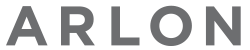
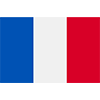 Europe, Middle East, Africa | Français
Europe, Middle East, Africa | Français
 North America | English
North America | English Latin America | Español
Latin America | Español Latin America | English
Latin America | English Australia, New Zealand | English
Australia, New Zealand | English Asia | English
Asia | English Europe, Middle East, Africa, India | English
Europe, Middle East, Africa, India | English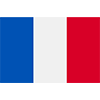 Europe, Middle East, Africa | Français
Europe, Middle East, Africa | Français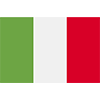 Europe, Middle East, Africa | Italiano
Europe, Middle East, Africa | Italiano Europe, Middle East, Africa | Deutsch
Europe, Middle East, Africa | Deutsch Europe, Middle East, Africa | Polski
Europe, Middle East, Africa | Polski Brazil | Portuguese
Brazil | Portuguese