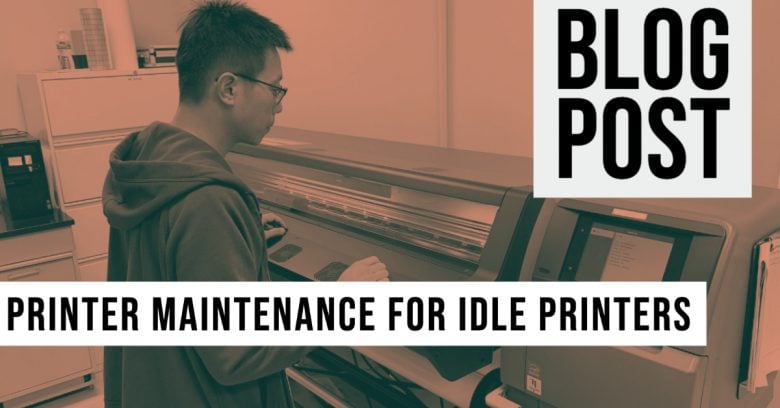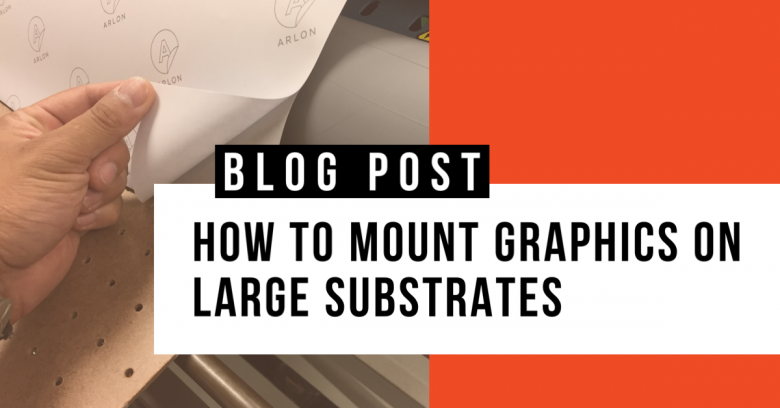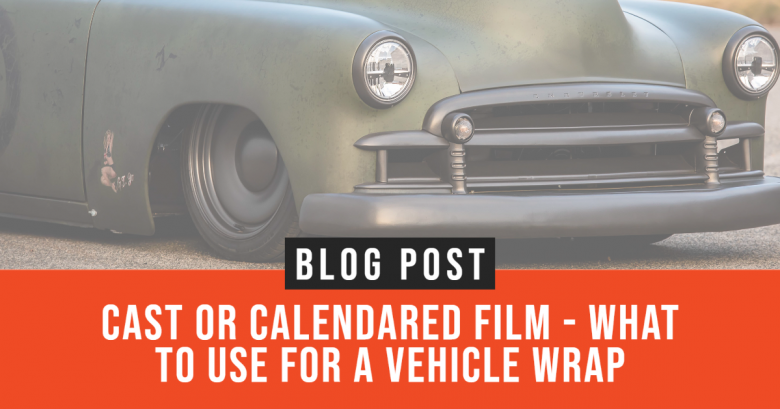Arlon Graphics FLITE Technology allows vinyl applicators to complete full wraps in the most challenging application environments single-handedly.
About Arlon
Established by its original owners in 1958, Arlon Graphics, LLC is now owned by FLEXcon Company Inc. of Spencer, Massachusetts. Arlon Graphics, LLC has grown to be a worldwide organization with several manufacturing locations and strategically positioned distribution warehouses to best service our various customer bases.