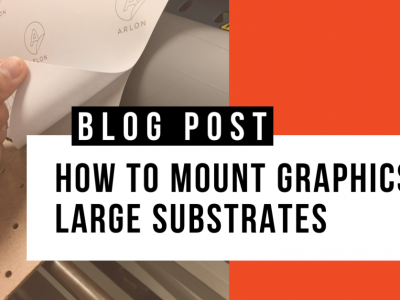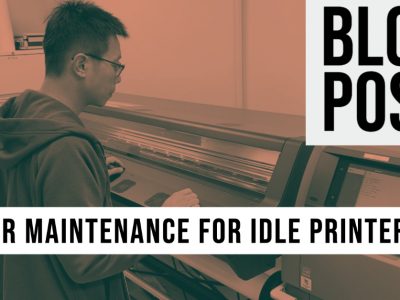Printer ICC Color Profiles are essential for a professional print shop to produce outstanding advertisements and consistent quality prints. Data from a digital file is what a RIP software relies on to translate color information or values from the source (RGB) to the destination or printer’s color gamut (CMYK) smoothly and efficiently. The bundled information takes into account the variables associated with the printer and ink performance, shop environmental conditions and media performance. Printing without printer profiles will result in prints that do not resemble the original proof and some of the common failures are banding, ink pooling or inaccurate colors.
Just like any typical instrument, profile re-calibration should be done on a regular basis or as often as needed. The calibration step allows customization based on the printer location, available profile and current state of the media. This can be done by any print professional with the aid of supported calibration instruments. In the video below I explain how to Create a Custom Media Profile in Roland Versaworks.